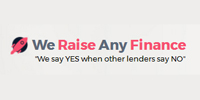Databases make customer information easy to handle, helping to improve service and strengthen relationships.
A well-designed marketing database makes it much easier to find, analyse and use the information you have. Mailshots, emails, telemarketing and customer service activities are much more straightforward when you have instant access to client contact details.
Using a database as your main marketing tool
Choosing your database software
Designing a marketing database
Categories and identifiers for your data
Useful marketing data analysis
Keep a clean marketing database
1. Using a database as your main marketing tool
A database can bring together all the marketing information in the business
- Sources might include enquiries, customer recommendations, your sales, service and guarantee records, bought-in mailing lists, and results from your customer surveys.
The database helps you focus your efforts
- You can identify the most profitable segments of your market.
- You can concentrate resources on your most profitable customers, and prospects whose profiles are similar to theirs.
- You can schedule activities to contact customers regularly and at the right times.
The database supports customer service, sales and direct marketing activities
- For example, email marketing, mailshots and telemarketing.
- It can provide useful analysis of your results so that you recognise what is working.
2. Your marketing objectives
Before setting up a database, you need to be clear about your marketing objectives and how you plan to achieve them.
Target hot prospects
- Find the customers you want by picking the most promising segments of your market.
- Decide what you are looking for. Work out what characteristics the individual customers and prospects within this segment have in common.
- You can then identify customers' needs and develop offers to meet them.
Communicate at the right times
- Schedule and track activities to ensure the right frequency and type of contact for each group of customers and prospects.
Monitor progress
- Generate reports to show conversion rates by market segment and by activity.
- Identify unrecognised opportunities by comparing one group with another.
3. Choosing your database software
A simple contact management system is good enough for many small firms. Don't rush into buying an expensive marketing database system unless you've done your homework.
Low cost and even free contact management systems are available
- The latest contact management and email database tools will have been specifically designed to handle the majority of your marketing requirements.
- You can choose to buy cloud-based software or software that you can load on to your own internal network.
Ease of use is the key factor
- A database that is not easy to use will not be used to the full, and may be prone to errors and omissions. It must be quick and easy to input new data and to update existing records.
- If your team work from home or in different locations, remote access to the information will be vital. Consider using cloud systems in this case.
- Choose a flexible database that will support mailings (including email), generate reports, allow you to modify selections from a list and connect with your word processing software.
- As an analytical tool, your database must allow you to select, view and share information in many different ways.
How you use your database depends on the specification of your system
- Before buying, decide whether you need to import and export data to and from applications like your website, order processing or automated credit card handling.
- Other issues include total database size, scale and frequency of updates, likely user numbers and any special requirements.
Consider the processes that are likely to be used to input and extract data
- Typing in information manually is straightforward for small volumes, but harder if there are thousands of leads to capture.
- Bringing in outside help may be the best way to deal with inputting a large amount of new data.
- It may be possible to scan in data that comes to you in printed form.
- Batch processing of input data in electronic formats is an important part of marketing databases. Data imported in batches is automatically assigned to the right fields.
- Forms on your website can be used to collect addresses, including email addresses. Be sure you also allow people to take their names off your database and unsubscribe from your emails.
Cost is unlikely to be the major factor in your choice of database
- Initial software costs will be insignificant compared with the ongoing costs of data input, updating and maintenance.
4. Designing a marketing database
Work out what you need from your database. Once you know what you want the database to do, invite database experts to advise on the best options for achieving your goals.
Accuracy comes naturally if the system helps the user
- Give users short-cuts to access the most frequently-used functions, so that they don't have to type everything in full each time.
- Make it easy to add new information, but ensure records can’t be easily deleted, especially in bulk, without a failsafe check.
- Include fields for commentary notes in your database. Otherwise users may jot comments down in other empty fields, potentially causing problems.
- In most PC-based or online contact management systems, this is all done for you.
Make the database as flexible as possible
- You need to be able to generate a pick list of data and put together a targeted group of records to get the exact list you wish to use for your mailshot or report.
- You must be able to run mail-merge operations, combining the database with word processing or email software, to send letters or emails to lists of people.
- You should be able to run off one label for a single envelope, or 2,000 labels for a mailshot, without any complications.
Each customer's contact history needs to be readily accessible
- This helps ensure you do not send the same communication twice.
Use categories, codes and key data fields to organise the data as a whole
- Categories and identifiers allow you to filter in, and filter out, the records you need for analysis or for targeting a marketing campaign.
- Make use of validated fields, where only one of a range of codes can be entered.
Use unambiguous descriptions for data
- Check that the meaning of a tick or a mark in a field is clearly defined. For example, you need to know whether your 'customer' flag includes lapsed customers.
Use dates to generate time-sensitive data
- For example, a person's age.
Make sure that the design achieves your objectives
- At each stage of the design process, check that what is being delivered meets your agreed specifications and needs.
- A good database requires you to capture as little data as possible to fulfil your objectives, and ensures you are complying with data protection requirements.
The data you need
You do not need to know everything about customers and prospects
- Decide what information is needed for your purposes before setting up your database. Data protection rules require you to make sure the data you collect is adequate, relevant, and limited to what is necessary. Do not collect what you are not going to use.
- Marketing to consumers usually means talking to large numbers of prospects, with little opportunity to find out about them. Targeting will revolve around identifying prospects who are like your existing customers.
Business customers
You might need fields for:
- company name, address and postcode;
- industry type (SIC code);
- number of employees at this site;
- name, title and function;
- opt-in preferences for emails, texts or mailings;
- influencer, specifier or purchaser;
- phone, mobile and email details;
- ever responded/bought before;
- buying history - what, when, where, why;
- size and date of last purchase;
- credit history;
- source of data;
- your account manager/sales channel.
Consumers
You could collect:
- name and initials;
- address (with postcode), phone and email details;
- gender;
- date of birth;
- type of contact (eg buyer, responder or competition entrant);
- price paid and payment method;
- opt-in preferences
- source of name (a recommender may be the key to better marketing).
5. Categories and identifiers for your data
By coding information, you can retrieve data on any selected group of contacts.
Break the data down into categories and sub-categories, and give each one a code
- The first level of categories might divide your contacts into customers, prospects, influencers and others.
- Customers might then be sub-categorised according to size and frequency of orders.
- Prospects might be sub-categorised more subjectively, as hot, warm, and cold, or as having large, medium or small potential.
Use identifier codes to flag specific facts that will help you in your marketing
- These can be unique to you and can carry precisely the information that matters to your business.
- Keep a data dictionary that logs exactly what each code means.
6. Useful marketing data analysis
Track your outgoing communications and identify what is working.
See which segments of the market are the most promising
- Generate reports by area, postcode, sales channel and advertising medium. Look for patterns connecting your sales successes.
Analyse the profile of your best customers and see what they have in common
- Once you know this, you can target prospects with similar characteristics.
- You can group individual business contacts by job description and by whether they are decision-makers, influencers or end users.
Monitor which campaigns are working by tracking where leads and sales come from
- Leads may come indirectly, via key influencers who recommend but do not purchase.
- For these influencers, you want space in the database for details of their interests and the date they were last thanked.
If you use your database as a sales record, track the efforts of individual sales people
- Check which ones are winning new customers - or losing accounts.
Use the database to collate the results of customer research you carry out
7. Keep a clean marketing database
Investing effort to improve the quality of your data is essential if your marketing campaigns and analysis are to be effective.
Removing duplicates is vital, either automatically or by manual checking
- Customers are irritated by duplicate mailshots - and you waste money.
- Contacts whose mail comes back undelivered should be removed from your database.
Update your data often
- An unmaintained list is generally out of date after two years.
- Set clear rules about when and how information is updated and who does it.
- Have a 'last updated' field to monitor data age.
- Get feedback. Make it easy for recipients to correct errors in their name and address details or to opt out of any further contact.
Devise systems to check data for errors
- Spot checking by eye can be effective.
- Use software that automatically generates an address from a postcode and checks the spelling against Royal Mail files.
- Give each customer a URN (unique reference number), which goes on the letter and the envelope. It ensures every update is matched to the right record.
- Every database can use URNs. Sort orders by URNs, rather than names, and you can be sure that nothing has been duplicated.
Make employees accountable for the data they have entered
- Consider tagging information, so you can see who entered or updated which records, and reward those who make an effort to keep details up to date.
- If an employee frequently introduces errors to the database, consider retraining or redeploying them.
8. Data security and privacy
You will need a routine of regular data back-ups to keep your records safe
- Always keep at least one current copy of your database away from your site, and make a daily back-up.
Take care to follow data protection regulations
- You must follow the data protection rules and may need to register with the Information Commissioner's Office if you hold personal details of customers or prospects.
Make sure you have consent for marketing communications
- You must obtain the prior consent of your recipient before using their contact details for marketing purposes.
- Always provide an option to opt out.
Signpost
- Find out about your data protection obligations from the Information Commissioner's Office.
- Find out about the regulation of email and other electronic marketing messages from the Information Commissioner's Office.
- Find out about using the Postcode Address File from Royal Mail.