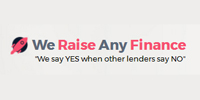Google offers a range of free tools to help you get the most out of your Google Ads campaign (previously known as Google AdWords). Here's our list of tools and what they can offer your business
1. Conversion tracking
You can track your conversion rates and cost-per-conversions using 'conversion tracking'. This lets you work out the return on investment (ROI) of your Ads campaign.
- Decide what you want to track. For example, you can track when someone buys something or makes an appointment.
- Decide how you want to track this. You can track page visits (for example, when an order confirmation page loads after a purchase). You can also track clicks (for example, clicking on 'Make an appointment').
- Put the Google Ads conversion tracking code on to your website.
- When a customer clicks on one of your ads, a cookie is put on their computer or mobile phone.
- If the user reaches one of your conversion pages or clicks on a link you are tracking, Google records a successful conversion.
2. Google Analytics
Google Analytics is a sophisticated analysis tool. As well as basic conversion tracking, Analytics shows you how people found your site and how they explored it. With this information, you can improve your website return on investment and increase conversions.
3. Google Trends
With Google's Trends, you can compare search volume patterns across specific regions, categories and time frames.
It's a useful tool if you want to track seasonal trends. For example, if you run a holiday business, you can analyse when customers are most likely to book their summer holiday. With that information, you can spend more on Ads when demand is highest, and cut back during quiet periods.
Google Trends can also help you check how levels of interest are changing for particular products, product features, competing brands and so on. You can use this to investigate which advertising messages are most likely to hit the spot with customers.
4. Impression share report
This tool shows you the percentage of possible impressions that your ads could have received if your campaign budgets were higher. Impression share report data helps you make an informed decision about whether to increase your Ads budget.
5. Bid simulator
How much you bid for keywords and phrases affects where your results appear in the searches. The bid simulator tool shows how your campaign might have performed if you had used different bid amounts. This tool takes the guesswork out of bidding, helping you see whether bidding higher or lower would be more cost-effective.
6. Keyword planner
The Keyword Planner tool helps you identify keywords to use in your ads. The tool suggests possible keywords and tells you how often they are used in searches. It also gives you estimates for how much traffic you could get by advertising, and what it would cost.
7. First page bid estimate
The first page bid estimate predicts how much you would need to bid for your ad to appear on the first page of Google search results when a search exactly matches your keyword.
The cost depends on competition for that keyword. But it is also based on your 'quality score', which depends on:
- how relevant the ad is to the keyword;
- how likely people are to click on the ad;
- how relevant the landing page they reach is.
The first page bid estimate helps you maximise the chances of getting your ad seen.A high estimate can also be an indication that you need to work on your ad and landing page to improve your quality score.
8. Ad scheduling
Ad scheduling enables you to control when your Google Ads campaigns run. You can specify certain hours or days of the week when you want your ads to appear. You can also vary how much you want to bid to advertise at different times.
This is a great way to make your budget work harder. You can show your ads when they are most profitable, or fine-tune how much you bid. With ad scheduling, a campaign can run all day, every day, or for as little as 15 minutes per week.