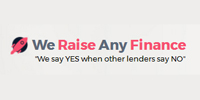When people in your area need a service or product, they go to Google. If your business doesn’t appear in those local results, they go to your competitor instead. This happens every day even if you have better prices, better reviews, or better service.
Local SEO helps your business show up when nearby customers search online. It’s one of the most effective ways to get calls, foot traffic, and sales - especially for service providers, shops, clinics, and restaurants.
The good news is that improving your local SEO isn't hard. You don’t need to hire an agency or spend hours doing research. You just need to audit your website and fix the things that affect your visibility.
Here's a simple, step-by-step guide to help you do that.
Why local SEO matters for small businesses
Local SEO makes your business more visible in search results based on your location. It targets people searching for what you offer, in the area you serve.
For example:
- A plumber in Liverpool wants to show up when someone types "emergency plumber near me" and is placed in or near Liverpool.
- A bakery in Sheffield wants to appear when someone searches "best cupcakes in Sheffield".
Without local SEO, your business might not show up at all. Not even if you’re nearby as Google doesn't find your site relevant to show for users.
Local SEO helps you:
- Appear in Google’s "local pack" (the map section with listings)
- Rank higher in Google Maps Show up for location-specific searches
- Drive calls, visits, and website clicks from people nearby (also tourists)
And the best part: most of these visitors are ready to take action. Local searches often lead to a phone call or visit the same day.
How to audit your website for local SEO
Before you optimise anything, you need to understand what’s wrong. That's what an SEO audit is for. It scans your website and shows you technical and content issues that may be hurting your visibility.
It sounds complex but it isn’t. At least it doesn't have to be.
Use a user-friendly and non-complex tool like Morningscore to run a complete site check. It gives you a health score and a list of errors with tips on how to fix each one.
Here's what to focus on:
1. Mobile usability
Most local searches happen on mobile devices. If your website is hard to use on a phone - slow loading, small text, or buttons too close together - visitors will leave and Google will rank you lower.
2. Page speed
Slow sites create a bad experience. People leave before your page even loads. Speed also affects SEO rankings.
3. Broken links and missing pages
Broken links lead to error pages. They confuse visitors and search engines. An SEO checker will show which pages or links are broken.
4. Metadata issues
Metadata includes title tags and meta descriptions. The information that shows up in Google results. Missing or duplicate metadata can hurt your chances of ranking. Local SEO works best when your city or neighbourhood is included in this text.
5. Duplicate or thin content
Pages with little text or repeated content make your site look low quality. They also confuse search engines about which page to rank. Fixing these issues improves how search engines read your site and how visitors experience it.
How to optimise your homepage and key pages for local search
Once your site is technically healthy, focus on telling Google who you are, what you offer, and where you operate. Your homepage and service pages should clearly include your business category and location.
Update your:
- Title tag: Include your main service and your city. Example: "Affordable pest control in Richmond"
- Meta description: Summarise what you do and where. Keep it under 160 characters.
- H1 header: Start your page with a clear headline like "Trusted roof repair in Greenwich"
- Body content: Mention your location naturally a few times. Talk about the areas you serve as well as local trade marks.
Also add your:
- Business name
- Address
- Phone number
Place this information in the footer and on your contact page. Keep it consistent across all pages and online business directories and listings.
This helps Google connect your business to local searches and helps customers find and contact you easily.
How to create location pages (if you serve more than one area)
If your business operates in more than one city or neighbourhood, you should create a separate page for each location. This gives each area a better chance of ranking in search results.
Each location page should include:
- A unique title and description with the city or area
- Details about your services in that location
- The correct address, phone number, and hours
- A map or directions (optional but helpful)
- Reviews or testimonials from local customers
Avoid copying and pasting the same text across pages. Even small changes help. You can mention nearby landmarks, neighbourhoods, or the types of customers you serve in that area.
How to improve your local listings and citations
Your website is one piece of local SEO. Your online listings are another. Google uses business listings from across the web to confirm your location, name, and contact info. If that information is wrong or inconsistent, your rankings can suffer.
Start with your:
- Google Business Profile (formerly Google My Business)
- Yelp
- Bing Places
- Apple Maps
- industry-specific directories (like Healthgrades for clinics, or Houzz for contractors)
Make sure your name, address, and phone number are exactly the same on every platform. Even the formatting matters. If you use "Street" in one place, don’t use "St." in another.
Also include a link to your website in each listing. This helps build authority and directs people back to your site.
How to track and maintain your local SEO performance
SEO isn’t something you set and forget. Your competitors update their sites. Google changes its algorithm. New issues appear over time.
Set a reminder to check your site once a month using an SEO tool. Monitor:
- Keyword rankings for local terms
- Your site health score
- New or returning issues (broken links, duplicate content, slow pages)
Most website health checkers can run scans automatically and send you updates. This keeps you on top of problems and helps you stay visible.
Copyright 2025. Guest post.