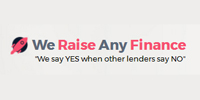As video content creation continues to dominate online platforms, the demand for efficient video editing tools is on the rise. Among the plethora of options available, one software that stands out due to its vast array of features and ease of use is Movavi Video Editor. This is one of the best video editing software if you want to create content for YouTube, TikTok, or just for personal use.
In this comprehensive review, we'll delve into the nitty-gritty of this video editing software and explore its features, pros & cons, and pricing to help you clearly understand video production from the perspective of a Movavi user.
What is Movavi Video Editor?
Movavi Video Editor is a versatile video editor designed to cater to beginners, creative professionals, and everyone in between. It's a powerful tool that packs a slew of features, like audio and video effects, transitions, titles, filters, and more. Among some of the video content that you can create with Movavi Video Editor are slideshows, short movies, music videos, and video tutorials.
This desktop software is compatible with both Windows and macOS, making it a flexible option for users across various platforms. Its intuitive UI, coupled with a rich set of tools, makes video editing a breeze, even for novices.
Pros of using Movavi Video Editor
User-friendly interface
Once you download and open the video editor, you find one of its most commendable aspects – a user-friendly interface. The software is designed to be intuitive and easy to navigate: all the core features and tools are located in one place and easily accessible, calling for experiments and exciting projects.
The drag-and-drop functionality allows for quick and easy addition of clips, application of effects, and arrangement of elements on the timeline. There is also a preview window in the upper-right corner where you can watch your video while editing.
Wide range of editing tools
Movavi Video Editor comes packed with a variety of editing tools, enabling you to create high-quality videos with ease. These tools include:
- Basic trimming, cropping, rotating, splitting, and merging video clips
- Advanced colour grading, chroma key, slow motion, animation, concealing, and more
This allows users to have more control over how their projects look and feel and ensures a great level of customisation.
Extensive media collection
Movavi Video Editor boasts an extensive media collection. From backgrounds and intro videos to music tracks and transitions, you can find literally anything. Having access to these media assets enables you to add an extra layer of depth and personality to your videos, enhancing their overall appeal.
Quick export
With Movavi Video Editor, exporting your videos is a hassle-free process. The software provides many output options and supports high-resolution videos, including Full HD and 4K. Moreover, instead of saving a video file on your PC, you can quickly share it on social media.
Cons of using Movavi Video Editor
Free trial limitations
While Movavi Video Editor offers a seven-day free trial, it does come with certain limitations. It's restricted in terms of features and video length, plus leaves a watermark on exported videos. This might be a downside for users who wish to test the full capabilities of the software before purchasing.
Few advanced features
Movavi Video Editor is an ideal choice for beginners or amateurs. However, it might lack the advanced features necessary for professional-grade creators. If you're looking for more complex editing like 3D, multiple layer videos, or other complex video effects, this software may not be the best choice.
Features of Movavi Video Editor
Movavi Video Editor brings a gamut of features to the table, making it a top choice for video editing. Here, we delve into some of the software's standout features.
Sample videos, backgrounds, intros
While you can upload your own media files just by dragging and dropping them on the timeline or the media bin, Movavi Video Editor has pre-made sample video clips, backgrounds, and intro videos to enhance your video projects.
Cut and trim these clips to your liking, combine them with other footage, or use them as is. This helps in creating a rich and diverse video content piece.
Transitions and effects
Explore beautiful transitions, including fade, parallax, ripple, etc. These transitions aid in seamlessly stitching different video clips together, enhancing the flow of your videos. You can customise the length of the transition and add several effects, like trimmed content, freeze frame, and slow motion.
In addition, you can select from over 200 filters and special effects to add a touch of creativity to your work. They include a cartoon effect, noise reduction, retro, sepia, and much more. You can tweak the intensity of the effects to see what works best for your video.
Music and sounds
Movavi Video Editor provides a collection of background music and sound effects to enhance the audio experience of your videos. Whether you're a classical, jazz, or blues fan, Movavi Video Editor has got you covered.
Add background music to set the mood, overlay sound effects to add emphasis, or incorporate voiceovers to narrate your story. With a diverse collection of audio tracks, you can find the perfect sound to complement your video content.
Titles and stickers
If you want to introduce your video, provide context, highlight key moments, or add emotion, titles, and stickers are the way to go. The software offers animated titles with a range of stylish fonts, colours, and text effects.
You can also add emojis, objects, arrows, shapes, and frames to your projects. All of these elements are easily customsable and can be added to any part of the timeline.
Video and audio enhancement tools
Fine-tune your videos with Movavi Video Editor's comprehensive video and audio enhancement tools. These features include:
1. Video enhancements and effects
- Pan and zoom
- Picture-in-picture
- Chroma key
- Highlight and conceal
- Scene detection
- Slow motion
2. Audio enhancements and effects
- Echo, radio, robot, vibrato, and others
- Equalizer
- Reverberation
- Compressor
- Noise gate
- Beat detection
AI features
Movavi Video Editor incorporates artificial intelligence (AI) features that can automate certain editing tasks and enhance the quality of your videos. The software can intelligently analyse and stabilise shaky footage with its video stabiliser software, improve video quality by adjusting colour balance and contrast, and even recognise faces.
Two of the newly added features are background and noise removal. The background removal feature also has quick and precise options depending on how much accuracy you require.
Movavi effects store
MES provides access to hundreds and thousands of additional special effects, transitions, titles, music tracks, overlays, and more. You can purchase these add-ons as bundles, each designed for a particular theme, trend, or need. This is a great way of augmenting a video editor's existing library.
Pricing of Movavi Video Editor
The software offers three pricing options to suit every budget. You can opt for:
- Video Editor: for $54.95/year or a one-time purchase of $79.95 you’ll get all the features of Movavi Video Editor.
- Video Editor + Effect Packs: for $79.95/year (55% discount) you’ll get Movavi Video Editor plus gradient, LUTs, and intro packs.
- Video Suite + Effect Packs: for $99.95/year you can purchase a bundle that includes a video editor, screen recorder, video converter, and some other products all in one program + get the effects from the previous subscription option.
Wrapping up
Movavi Video Editor is comprehensive video editing software combining both simplicity and a range of powerful tools. It has a lot to offer, making it suitable for casual and advanced video editors alike. Plus, with its AI features and Effects Store, you can take your video projects to the next level. Try the video editor and see what you can create.
Copyright 2023. Featured post by Ron Stefanski, college professor turned successful online business owner. Having helped hundreds of thousands of people create and market their own online business, he is now sharing his knowledge and experience through his website, OneHourProfessor.com, and is enabling others to start their own business journey.